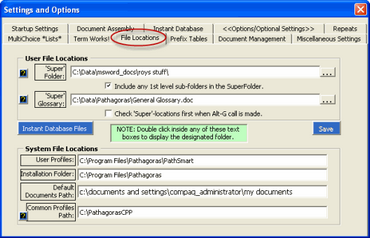File Locations
Click the File Locations tab to see where the important program files, folders and elements are located.
A double click one any text box containing a fully qualifies DOS path will take you to that specific path. We don't recommend that you change anything, but it is nice to be able to explore a bit.
Note the top two items on the page: Super Folder and Super Glossary. These are discussed in greater detail here, but both are wonderful tools which allow you to instantly call a piece of text stored in either "Super Book" into the document you are currently editing. The technique? Once either or both SuperBooks are set, you simply need to type onto the editing screen the name of a document located in either SuperBook. Press the hot-key <Alt-G> and Pathagoras will instant retrieve the document and place it onto the editing screen.
Click this link for a lengthier discussion of file location issues.