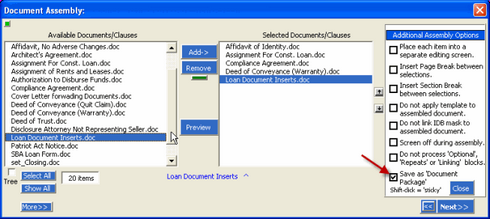Create a 'Package' of Forms
'Packages' are collections of related documents that are typically prepared as part of a single transaction.
Packages and Clause Sets are sibling concepts. They both involve multiple elements to form the whole. Typically, clause sets are individual clauses that, when combined, create a single document. Packages, on the other hand, are individual documents that, when combined, provide the documentation needed to complete a transaction. |
Packages can be created in several different ways. One 'non-Pathagorean' method is simply to navigate to the folder where the essential documents now reside (the 'source' folder) and copy the documents desired for the package. Then, navigate to a client folder (or create a new folder for a new or existing client) and paste the selected documents into the target folder.
But Pathagoras can perform the manual steps described above for you automatically. The only requirement is that the source folder be assigned to a book in one of your libraries. If you have done that, follow these steps:
1.Click on the Document Assembly icon.
2.Select the library and then book that contains the desired documents. Click 'Next' to display the clause selection screen.
3.Select (by moving from the left panel to the right) the documents that will make up the package.
4.Click the 'Additional Assembly Options'
5.. . . and then check the 'Create Document Package' box.
6.Click the Next>> button. You will be prompted to navigate to client folder (or to create a new folder for a new or existing client). When you have done so, Pathagoras will (1) copy identical copies of the selected documents into the designated folder and (2) prompt you for further processing instructions. Follow them as appropriate.
![]() If you create 'Packages' often, you can default the Document Packages button to 'checked' by a shift-click on the check-box in the Additional Assembly Options screen.
If you create 'Packages' often, you can default the Document Packages button to 'checked' by a shift-click on the check-box in the Additional Assembly Options screen.
Advantages of 'packages':
•Each document maintains all formatting and layout elements of the original (because it is an exact copy of the original). Therefore, you avoid formatting issues that are otherwise caused when documents of disparate formatting styles and layouts (e.g., fonts styles, portrait vs. landscape orientation, etc.) are combined as a single document.
•You do not have to provide names to the final documents. They always carry the name of the original documents. But since they are saved in a new folder, you never have to worry about accidentally messing up the originals.
•Some customers like to name the new documents with the client's name in addition to the original name. Pathagoras provides that option. See image below.
•Some customers want to use a simpler name for the document saved in the client's folder. E.g., the name of the source document might be 'wil334 LWTSingle No Children' but you would rather have the document saved in the client's folder simply as Will.) Check the box labeled "Use Source Title' in the Package Assembly tab shown below.
The Package Assembly controls. Access via Pathagoras Features | Utilities/Settings | All Settings.
Click the Document Assembly tab at the top and then the Package Assembly tab at the bottom.
Note: If you use the same package of clauses with some frequency, you should consider creating a 'Clause Set' and then running the Clause Set as a Document Package. This is a really 'cool' combination of the two concepts. See this section of the Manual on how to create and then run a Clause Set as a Document Package.