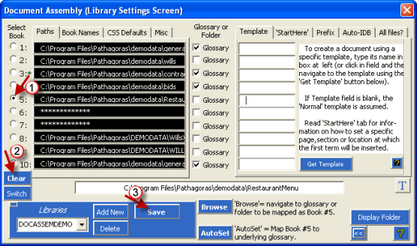Removing ('unshelving') a Book
To remove a Book from a shelf:
1.Click the Document Assembly icon. The library from which you wish to clear or reassign a Book should be active.
2.Click the Book you wish to remove. When the screen expands, check the "Settings" box just above the Next button. Click Next and the Document Assembly Settings screen will appear:
3.Click on the option circle adjacent to the book's name (1). When you do so, a <Clear> button will appear at the bottom of the column of Book name. (2). Click <Clear> to remove the Book from the library.
4.Press the <Save> button (3) to confirm the action.
![]() NOTE: A Book is simply a pointer to the folder or Glossary that the Book represents. The Book is not the actual folder nor is it the actual files in the folder or the Glossary. Deleting a Book removes only the pointer for Pathagoras purposes. It will not affect the actual files.
NOTE: A Book is simply a pointer to the folder or Glossary that the Book represents. The Book is not the actual folder nor is it the actual files in the folder or the Glossary. Deleting a Book removes only the pointer for Pathagoras purposes. It will not affect the actual files.
See also: Deleting a Library