Tree Service
The default display for a book is all documents in the folder assigned to the book. However, you can display (and therefore choose from) clauses in the parent folder and all clauses in folders beneath the parent folder. Just click the Tree check-box. The left panel screen will be repainted, adding to the top of the list any sub-folders beneath the parent folder. Double click on the sub-folder name to display its contents.
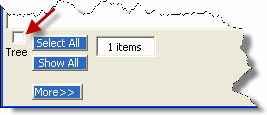
You can enable the tree service to select clauses anywhere up or down the Tree. However, you cannot go beyond the top of the Tree to locate clauses. If you need clauses from other locations outside of the scope of the tree, you can create shortcuts to those files and paste the shortcuts into a folder within the tree. No matter the location of the target file, you can quickly access it via a shortcut.
You can 'default' to the Tree Service view by a 'shift-click' on the Tree check-box.
